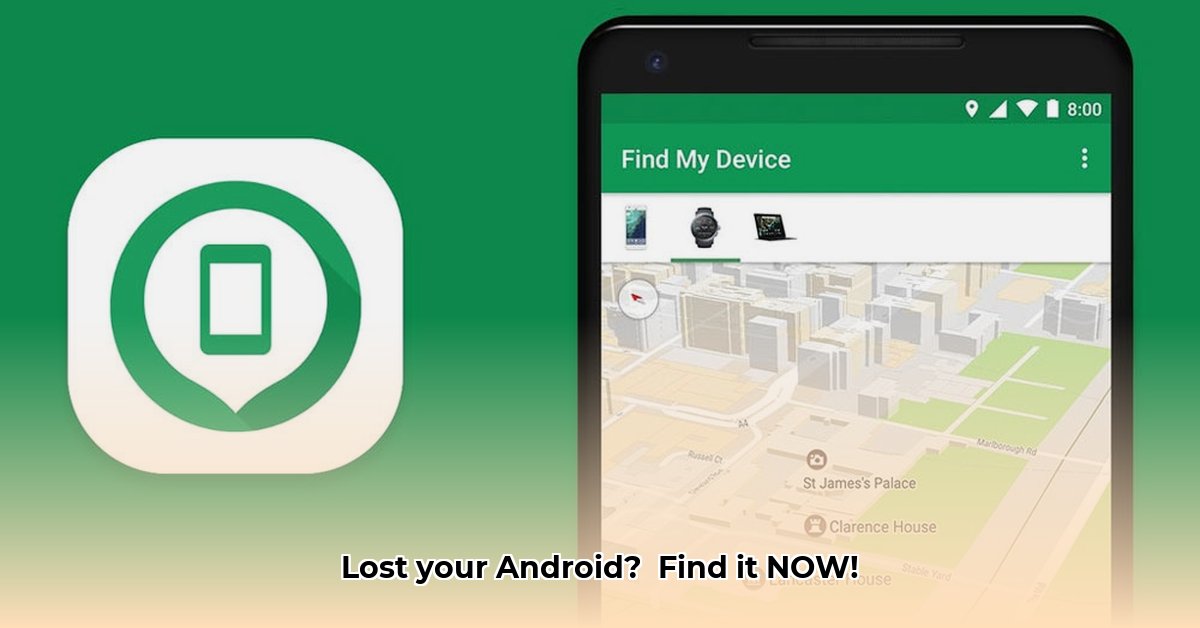
Eish, losing your phone is a right kak, ja? But don't stress! Google's "Find My Device" (previously known as "Find My Phone") is your lekker solution. This guide shows you how to use it, step-by-step, to keep your personal info safe. We'll cover the basics, share some clever tips, and even look at what's coming next. Let's get you sorted!
What is Find My Device?
Find My Device is a free Google service that acts like a digital tracker built into your Android. If your phone goes missing – whether you've lost it on the couch or it's been gevat – Find My Device helps you locate, lock, or wipe it remotely. Think of it as your phone's personal bodyguard, ready to protect your data.
Setting Up Your Phone's Secret Weapon
Before haaibo strikes, setting up Find My Device is crucial. It's easier than making a koppie of coffee:
Google Account Check: Your phone must be linked to your Google account. This is the connection that lets Find My Device find your phone.
Access from Another Device: Use a computer, a friend's phone, or another device to go to google.com/android/find. (Or just search "Find My Device" on Google.)
Sign In: Log in with the same Google account used on your Android.
Locate (If Online): If your phone is on and connected to the internet, Find My Device will show its location on a map. Maklik!
Finding Your Phone: From Couch to Cape Town
So, your phone's missing. Don't panic! Find My Device helps:
Nearby? If you think it's nearby, use the 'ring' function. Your phone will sound a loud alarm, even if it's on silent.
Further Afield? If you suspect it's further away, Find My Device will show its approximate location on a map. Remember, your phone must be on and connected to the internet for this to work. Is this even possible, finding a stolen phone? Find My Device increases your chances significantly.
Beyond Finding: Protecting Your Privacy
Find My Device does more than just locate; it’s a security tool:
Remote Lock: If you think someone has your phone, remotely lock it, preventing access to your data.
Remote Wipe (Last Resort): If you can't get your phone back, remotely wipe it clean. This prevents your personal data from falling into the wrong hands. Remember, this data is gone forever!
The Limits of Find My Device: Understanding its Boundaries
Find My Device isn't magic. It has limitations:
Power Off = Game Over: If your phone is off, Find My Device is useless. It requires a connection.
No Internet, No Location: It needs an internet connection (Wi-Fi or mobile data) to send its location.
Factory Reset: A factory reset wipes your phone's identity; Find My Device loses its tracking capabilities.
Boosting Your Phone's Defenses: Beyond Google's Help
Find My Device is a great start, but it's not the only security measure. It's part of a bigger plan:
| Security Measure | Description |
|---|---|
| Strong Passwords | Use long, complex passwords for all your accounts, especially your Google account. |
| Secure Screen Lock | Enable a strong screen lock (fingerprint, PIN, or pattern). |
| Regular Software Updates | Keep your Android OS and apps updated for the latest security improvements. |
Staying Smart in a Connected World
Find My Device is powerful, but it's one part of a bigger security strategy. Strong passwords and updated software go a long way in keeping your information safe. Set up Find My Device today for peace of mind!
Key Takeaways:
- Find My Device offers multiple layers of protection.
- Understanding and enabling these layers is crucial for enhanced security.
- Regular updates and strong passwords are essential.
- Even the best security features have limitations; user awareness is key.